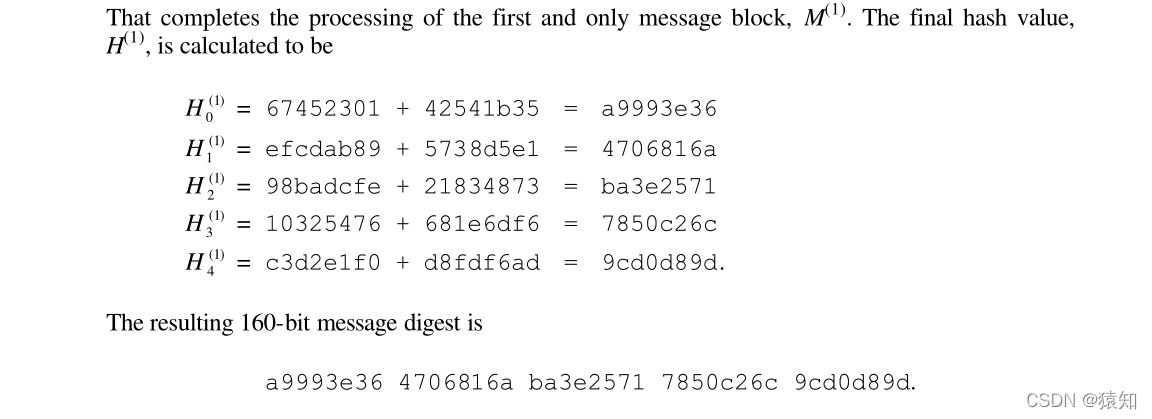模板页modle.html
<!DOCTYPE html PUBLIC "-//W3C//DTD XHTML 1.0 Transitional//EN" "http://www.w3.org/TR/xhtml1/DTD/xhtml1-transitional.dtd">
<html xmlns="http://www.w3.org/1999/xhtml">
<head>
<meta http-equiv="Content-Type" content="text/html; charset=utf-8" />
<title>无标题文档</title>
</head>
<table width="200" border="1">
<tr>
<td>标题:###title###</td>
</tr>
<tr>
<td>来源:###source###</td>
</tr>
<tr>
<td>发布时间:###addtime###</td>
</tr>
<tr>
<td>文章:###article###</td>
</tr>
</table>
<body>
</body>
</html>
addNews.html" title=jsp>jsp (注意这里编码是GB2312)
<%@ page language="java" contentType="text/html;charset=GB2312" errorPage=""%>
<!DOCTYPE HTML PUBLIC "-//W3C//DTD HTML 4.01 Transitional//EN">
<html>
<head>
<title>My JSP 'addNews.html" title=jsp>jsp' starting page</title>
</head>
<body>
<form action="add_do.html" title=jsp>jsp" method="post">
<table>
<tr>
<td>标题:</td>
<td><input type="text" name="title"/> </td>
</tr>
<tr>
<td>来源:</td>
<td><input type="text" name="source"/> </td>
</tr>
<tr>
<td>内容:</td>
<td><textarea rows="10" cols="40" name="article"></textarea> </td>
</tr>
<tr>
<td></td>
<td><input type="submit" value="提交"/> <input type="reset" value="取消"/></td>
</tr>
</table>
</body>
</html>
生成新闻静态页 add_do.html" title=jsp>jsp
<%@ page language="java" contentType="text/html;charset=utf-8" errorPage=""%>
<%@ page import="java.util.*,java.io.*,java.text.*"%>
<%
String title=new String(request.getParameter("title").getBytes("iso-8859-1"),"GB2312");
// System.out.print(title);
String source =new String(request.getParameter("source").getBytes("iso-8859-1"),"GB2312");
String article =new String(request.getParameter("article").getBytes("iso-8859-1"),"GB2312");
SimpleDateFormat format=new SimpleDateFormat("yyyy-MM-dd");
String nowTime=format.format(new Date());
String fileame="";
int a = 0;
try{
String filePath = "",path="";
filePath = request.getRealPath("/")+"modle.html";
filePath = filePath.replaceAll("","/");
String templateContent="";
//读取hmtl模板文件
FileInputStream fis = new FileInputStream(filePath);
StringBuffer content = new StringBuffer();
DataInputStream in = new DataInputStream(fis);
BufferedReader br = new BufferedReader(new InputStreamReader(in, "UTF-8"));
String line = null;
while ((line = br.readLine()) != null)
content.append(line + "/n");
br.close();
in.close();
fis.close();
//替换模板里面的相关部分
templateContent = new String(content);
templateContent=templateContent.replaceAll("###title###",title);
templateContent=templateContent.replaceAll("###source###",source);
templateContent=templateContent.replaceAll("###addtime###",nowTime);
templateContent=templateContent.replaceAll("###article###",article);//替换掉模块中相应的地方
System.out.println(templateContent);
Calendar html" title=calendar>calendar = Calendar.getInstance();
fileame = String.valueOf(html" title=calendar>calendar.getTimeInMillis()) +".html";
//建立新闻页面存放目录
path= request.getRealPath("/")+nowTime+"/";
File d=new File(path);//建立代表Sub目录的File对象,并得到它的一个引用
if(!d.exists()){//检查Sub目录是否存在
d.mkdir();//建立Sub目录
}
File f=new File(path,fileame);
if(!f.exists()){//检查File.txt是否存在
f.createNewFile();//在当前目录下建立一个名为File.txt的文件
}
fileame = request.getRealPath("/")+nowTime+"/"+fileame;//生成的html文件保存路径
//替换后的内容写入到文件
FileOutputStream fos = new FileOutputStream(fileame);
Writer output = new OutputStreamWriter(fos, "UTF-8");
output.write(templateContent);
output.close();
fos.close();
out.println(" <script>window.alert('生成静态新闻页成功');window.location.href='addNews.html" title=jsp>jsp'</script>");
}catch(Exception e){
System.out.print(e.toString());
}
%>
最后结果 生成文件 2008-09-11/1247651927156.html
2、数据库中同时保存文件标题、文件名、日期等信息,新闻内容等其他的信息就没有必要保留了;
3、前台调用直接从数据库中取XXX.htm文件名、文件标题就行了;