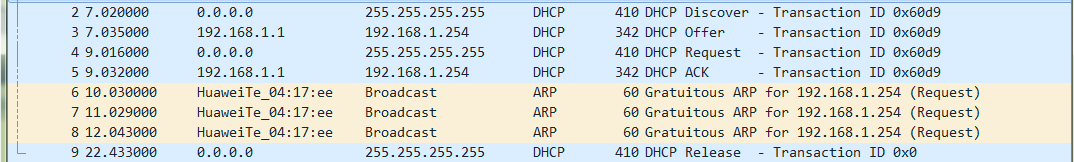1.环境介绍
操作系统:Red hat linux 9
Nutch版本:nutch-0.9,下载:http://apache.etoak.com/lucene/nutch/
JDK版本:JDK 1.6
Apache Tomcat版本:apache-tomcat-6.0.18
http://apache.etoak.com/tomcat/tomcat-6/v6.0.18/bin/apache-tomcat-6.0.18.tar.gz
2.配置前提
2.1 安装jdk 1.6
首先下载jdk安装包jdk-1_6_0_13-linux-i586-rpm.bin
第一步:# chmod +x jdk-1_6_0_13-linux-i586-rpm.bin (获得执行权限)
第二步:# ./jdk-1_6_0_13-linux-i586-rpm.bin (生成rpm安装包)
第三步:# rpm -ivh jdk-1_6_0_13-linux-i586.Rpm(安装JDK)
安装完毕后,jdk默认安装在/usr/java/目录下。
第四步:配置JAVA环境变量。
在/etc/profile中设置环境变量
[root@red-hat-9 root]# vi /etc/profile
加入以下语句:
| JAVA_HOME=/usr/java/jdk1.6.0_13 export JAVA_HOME CLASSPATH=.:$JAVA_HOME/lib:$JAVA_HOME/jre/lib (注意是冒号) export CLASSPATH PATH=$JAVA_HOME/bin:$JAVA_HOME/jre/bin:$PATH |
[root@red-hat-9 root]# chmod +x /etc/profile (执行权限)
[root@red-hat-9 root]# source /etc/profile (此后设置有效)
2.2 安装Tombact
第一步:设置环境变量(不是必须的)
[root@red-hat-9 program]# vi /etc/profile
export JDK_HOME=$JAVA_HOME
[root@red-hat-9 program]# source /etc/profile
第二步:安装tomnact,解压到某目录下即可
tar xf apache-tomcat-6.0.18.tar.gz
mv apache-tomcat-6.0.18 /zkl/progaram/
第三步:如何使用Apache Tomcat
①首先启动Tomcat,只需执行以下命令
# /zkl/program/apache-tomcat-6.0.18/bin/startup.sh
②Tomcat的网页主目录是/zkl/program/apache-tomcat-6.0.18/webapps/,只需在webapps目录中添加相应网页即可在浏览器访问,Tomcat默认目录是webapps下的ROOT目录。
http://127.0.0.1:8080/ 访问tomcat默认主目录,ROOT
http://127.0.0.1:8080/luceneweb 将luceneweb放入webapps中
③Apache http服务器的端口是 80,http://127.0.0.1访问的是Apache主目录
Apache Tomcat服务器端口是8080,二者不冲突,若有冲突,则可以修改tomcat配置文件server.xml
vi /zkl/program/apache-tomcat-6.0.18/conf/server.xml
| <!-- Define a non-SSL HTTP/1.1 Connector on port 8080 -->
|
3.配置和应用Nutch
3.1 配置Nutch
首先,下载Nutch-0.9.tar.gz;
第一步,解压安装包
#tar zxvf Nutch-0.9.tar.gz
#mv Nutch-0.9 /zkl/ir/nutch-0.9
第二步,测试Nutch
# /zkl/ir/nutch-0.9/bin/nutch
若出现以下文字,则安装成功:
Usage: nutch COMMAND
where COMMAND is one of:
crawl one-step crawler for intranets
readdb read / dump crawl db
第三步,设置Nutch
| ①设置抓取网站的入口网址 [root@red-hat-9 nutch-0.9]# cd /zkl/ir/nutch-0.9/ [root@red-hat-9 nutch-0.9]# mkdir urls [root@red-hat-9 nutch-0.9]# vi urls/urls_crawl.txt 或者不用创建目录,直接创建一个文件urls_crawl.txt,我们采用此法, [root@red-hat-9 nutch-0.9]# vi urls_crawl.txt 写入要抓取(crawl)网站的入口网址,即从此入口开始抓取当前域名下的任何URL页面,例如: http://english.gu.cas.cn/ag/
②指定爬取过滤规则 编辑nutch的URL过滤规则文件conf/crawl-urlfilter.txt [root@red-hat-9 nutch-0.9]# vi conf/crawl-urlfilter.txt 修改 # accept hosts in MY.DOMAIN.NAME 为 这是你想要爬取网站的域名,表示爬取当前网站下的所有URL页面,爬取起始网站在①中已经设置。 ③过滤字符设置 如果爬取网站的url含有以下过滤字符,如 ? 和 = ,而你又需要这些访问,可以更改过滤表 # skip URLs containing certain characters as probable queries, etc. ④修改conf/nutch-site.xml 修改为 <configuration> 在nutch检索中会用到 <property> <name>searcher.dir</name> <value>/zkl/ir/nutch-0.9/gucas</value> <description> Path to root of crawl</description> </property> ⑤开始爬取 运行crawl命令抓取网站内容 [root@red-hat-9 nutch-0.9]# bin/nutch crawl urls_crawl.txt -dir gucas -depth 50 -threads 5 -topN 1000 >& logs/logs_crawl.log
·-dir dirnames 设置保存所抓取网页的目录. ·-depth depth 表明抓取网页的层次深度 ·-delay delay 表明访问不同主机的延时,单位为“秒” ·-threads threads 表明需要启动的线程数 ·-topN 1000 表明只抓取每一层的前N个URL 在上述命令的参数中,urls_crawl.txt 就是刚才创建的那个包含存储了抓取网址的文件urls_crawl.txt的目录;dir指定抓取内容所存放的目录,这里是gucas;depth表示以要抓取网站顶级网址为起点的爬行深度;threads指定并发的线程数;topN表明只抓取每一层的前N个URL;最后的logs/ logs_crawl.log表示把抓取过程显示的内容保存在logs目录下的文件logs_crawl.log中,以便分析程序的运行情况。 此命令运行完后,将会在nutch-0.9目录下生成gucas目录,并存放有抓取的文件和生成的索引,此外将会在nutch-0.9目录下剩下logs目录,此目录下生成一个文件logs_crawl.log,存储的是抓取日志。 如果gucas在运行前已存在,则运行时将报错:gucas already exist。建议先删除这个目录,或者指定其他的目录存放抓取的网页。 完成上述的各步操作,此时数据的抓取顺利完成了。 测试:bin/nutch org/apache/nutch/searcher/NutchBean the 查询关键字“the” 。
上面只是抓取单个网站,没有体现网络蜘蛛从多个网站爬取数据的优点,下面举例说明爬取多个网站数据时的情况: 在Nutch主目录下新建文件multiurls.txt文件,写入希望下载的网址列表 http://www.pcauto.com.cn/ http://www.xcar.com.cn/ http://auto.sina.com.cn 修改过滤规则文件crawl-urlfilter.txt,允许下载任意站点 # accept hosts in MY.DOMAIN.NAME +^ //默认允许所有网站链接 # skip everything else -. 执行抓取命令 [root@red-hat-9 nutch-0.9]# bin/nutch crawl multiurls.txt -dir mutilweb -depth 50 -threads 5 -topN 1000 >& logs/logs_crawl.log 修改conf/nutch-site.xml 修改为: <configuration> <property> <name>searcher.dir</name> <value>/zkl/ir/nutch-0.9/gucas</value> <description> Path to root of crawl</description> </property> 查询关键字“SUV” 。 --------------------------------------------------------------------- ⑥部署web前端 ⑦修改tomcat中nutch的web配置 将searcher.dir属性值更改为索引生成的目录。 <configuration> <property> <name>searcher.dir</name> <value>/zkl/ir/nutch-0.9/gucas</value> <description> Path to root of crawl. This directory is searched (in order) for either the file search-servers.txt, containing a list of distributed search servers, or the directory "index" containing merged indexes, or the directory "segments" containing segment indexes. </description> </property> </configuration> |
3.2 应用Nutch(无结果仍未解决)
重启tomcat,
然后访问网址http://localhost:8080/nutch-0.9/
错误集锦:
①输入关键字,点击搜索发现出现错误
HTTP Status 500 - -------------------------------------------------------------------------------- type Exception report message description The server encountered an internal error () that prevented it from fulfilling this request. exception org.apache.jasper.JasperException: /search.jsp(151,22) Attribute value language + "/include/header.html" is quoted with " which must be escaped when used within the value org.apache.jasper.compiler.DefaultErrorHandler.jspError(DefaultErrorHandler.java:40)
|
这是因为 jsp2.0 的语法改变了,
根据提示把Tomcat目录下的webapps/nutch-0.9目录下的 serach.jsp 中的"<%=language+"/include /header.html"%>"/>
改成
'<%=language+"/include /header.html"%>'/> 就可以了。
②抓取时出现以下错误
| [root@red-hat-9 nutch-0.9]# bin/nutch crawl urls -dir gucas -depth 50 –threads 5 >& logs/logs1.log [root@red-hat-9 nutch-0.9]# cat logs/logs1.log crawl started in: gucas rootUrlDir = 5 threads = 10 depth = 50 Injector: starting Injector: crawlDb: gucas/crawldb Injector: urlDir: 5 Injector: Converting injected urls to crawl db entries. Exception in thread "main" org.apache.hadoop.mapred.InvalidInputException: Input path doesnt exist : /zkl/ir/nutch-0.9/5 at org.apache.hadoop.mapred.InputFormatBase.validateInput(InputFormatBase.java:138) at org.apache.hadoop.mapred.JobClient.submitJob(JobClient.java:326) at org.apache.hadoop.mapred.JobClient.runJob(JobClient.java:543) at org.apache.nutch.crawl.Injector.inject(Injector.java:162) at org.apache.nutch.crawl.Crawl.main(Crawl.java:115)
When you try the grep example in the QuickStart, you get an error like the following: org.apache.hadoop.mapred.InvalidInputException:Input path doesnt exist : /user/ross/input
You haven't created an input directory containing one or more text files.
bin/hadoop dfs -put conf input |
这是因为命令中–threads 5前面的– 输入法错误所导致,